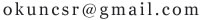Getting Started with Gmail
Welcome to Gmail – a new approach to email from Google. This guide will introduce you to many of Gmail's features, most of which are not offered by other webmail services.
A new view of your inbox
--------------------------------------------------------------------------------
The old way
When you read a message, you have to rely on your memory to recall what was said in previous emails about the same subject.
The Gmail way
Each message you send is grouped with all the responses you receive.
Grouping related messages creates meaningful 'conversations.' When you open a message in a conversation, all of your messages will be stacked neatly on top of each other, like a deck of cards. We call this 'Conversation View.' As new replies arrive, your stack of cards grows. Grouping messages this way allows you to quickly retrieve related messages and view all your messages in context.
A more flexible filing system
--------------------------------------------------------------------------------
The old way
You create an elaborate filing system of folders and subfolders, then decide where to file a single message.
The Gmail way
Instead of folders, Gmail uses labels to give you the functionality of folders, but with more flexibility. In Gmail, a single conversation can have several labels, so you're not forced to choose one particular folder for each message you receive. That way, if a conversation covers more than one topic, you can retrieve it with any of the labels that you've applied to it. And, of course, you can always search for it.
Don't waste time deleting messages
--------------------------------------------------------------------------------
The old way
You have to delete messages on a regular basis so that you don't run out of storage space.
The Gmail way
With more than 2,000 megabytes of storage, the typical user can go for years without deleting a single message.
You never know when you might need a message again, but with traditional webmail services, you delete it and it's gone forever. With Gmail, you can easily archive your messages instead, so they'll still be accessible when you need them. If you decide you no longer want a message in your Inbox, just hit the 'Archive' button and the message will still be available in 'All Mail' or through a search.
An easy way to see all your messages at once
--------------------------------------------------------------------------------
The old way
You only have a few options for managing messages: file them, delete them, print them, or leave them in your Inbox.
The Gmail way
Gmail simplifies this process by placing your messages in 'All Mail' when you use the archive function.
'All Mail' is the holding place for all of the messages you've sent or received, but not deleted. When you delete a message, it's gone forever. With Gmail, you have enough storage space to last for years without deleting a single message. Just archive everything and all your messages will be searchable and easily accessible.
Search that actually works
--------------------------------------------------------------------------------
The old way
You dig through your folders or search, but still can't find messages that you know are in your email.
The Gmail way
You have a variety of search options that return speedy, accurate results.
Gmail features built-in Google search, and as with Google's keyword-based web search, Gmail returns fast, accurate results. As long as you archive instead of delete, you'll be able to find any message you've ever sent or received. Having reliable search also eliminates the need to create elaborate folder structures. Now you can just stick a label (or two or three) on a conversation and search by label, keyword, date range or a host of other options.
先,我们向您致以热烈欢迎,并衷心感谢您开设 Gmail 帐户!我们相信 Gmail 是出类拔萃的。为了帮助您开始使用 Gmail,我们特为您提供了以下信息:
请阅读我们的使用说明指南。它是您快速入门的好帮手。
请访问我们的帮助中心。在此您可以浏览常见问题解答、查找答案并了解一些好用的 Gmail 功能,如标签、键盘快捷键和免费的 POP 访问。
从 Yahoo! Mail、Outlook、Hotmail 和其他程序导入联系人到 Gmail。然后,使用新的 Gmail 地址给您的朋友发送电子邮件。
当您使用 Gmail 时,您还可能看到一些广告或相关链接。我们认为,不应使用一些令人目眩神迷但与您毫不相干的大幅广告来侵占您的收件箱。Gmail 的文字小广告由计算机匹配,其内容与您查看的电子邮件内容密切相关。这意味着,您可能会破天荒地觉得广告不仅有趣而且有用。
以前,用户常常告诉我们,他们对 Gmail 用得越多,发现的好处也越多,譬如,可以即时查找任何邮件,或可以集中管理所有联系人。因此,请您不吝尝试。同时,我们会不断地改进 Gmail,使之成为最完美的电子邮件服务。感谢您与我们同行。希望 Google 的电子邮件服务为您带来无穷享受。
衷心感谢
Gmail 功能,如标签、键盘快捷键和免费的 POP 访问。
作为中国最大的电子邮件运营商,网易一直致力于为您提供方便又贴心的邮件服务,希望网易126免费邮让您和家人、朋友的沟通更快乐!下面为您介绍一些使用技巧:
·效率高招--设置您的地址本
126免费邮地址本,让您方便的添加、删除和管理朋友和家人的邮件地址,强大的查找功能让任何朋友的地址手到擒来!
·偷懒秘诀--使用"地址自动输入"功能
写信的时候,您只需在收信人地址栏里输入:您朋友的名字或邮箱名的第一个字母,126免费邮将自动完成整个地址的输入。当然前提是您已经把您朋友的邮件地址输入地址本里。
·轻松伴侣--设置自动回复
难得放自己一个长假出游,又担心朋友发信后收不到回复不开心,怎么办?126免费邮特别为您提供自动回复功能,您预先设置要回复朋友的信件内容,当您朋友来信时,我们会将您设置的信件自动回复给他/她,轻轻松松去出游!
·智能助手--使用POP3功能
邮箱太多,无数的用户名和密码,怎么才能每次只登陆一个邮箱就能看到全部邮箱的信呢?使用POP3功能,您只需输入1次其它邮箱的用户名和密码,126免费邮会自动把您所有邮箱的信都收到126免费邮,2000兆的容量放多少信都OK!
搜索, 不用整理。
使用 Google 搜索准确地找到所需的邮件,不用考虑发送或接收邮件的时间。
无需删除任何邮件。
2000 MB 的可用存储空间,您无需删除任何一封邮件。
所有邮件均有上下文。
每封邮件与其所有的�Ť�邮件组合在一起且显示为一个会话。
无弹出式广告。也没有无针对性的横幅广告。
您只会看到相关的文字广告和指向您感兴趣的相关网页的链接。
垃圾邮件少(一大优点)!
发邮件快,
sohu的半个G,邮箱要那么大的也没用。
界面简单(不象其他邮箱里一大堆广告,看着恶心!)!
和其他邮箱比sohu打开的比较快。我的163的里面好多东西,打开特慢。
什么邮箱比较好用?
好用的邮箱有:Gmail、Outlook、QQ邮箱和阿里云邮箱。一、Gmail Gmail是谷歌公司推出的免费邮箱服务,其界面简洁明了,操作便捷。Gmail在邮件管理、搜索功能以及安全性方面表现出色。其强大的自动回复和智能筛选功能,能有效帮助用户管理邮件。此外,其强大的云服务和谷歌账号整合也是一大亮点。二、Outlook Outlo...
国内有哪些免费邮箱比较方便好用
1. 网易126邮箱:网易公司提供的126邮箱是国内知名的免费邮箱服务之一,界面简洁,操作便捷,提供强大的反垃圾邮件功能,确保用户的邮件收发顺畅。2. 网易163邮箱:与126邮箱一样,163邮箱也是网易公司推出的免费邮箱服务,拥有庞大的用户群体。它提供了丰富的邮件管理功能,并且同样具有良好的反垃圾邮件能力。
注册免费邮箱哪个好
1. 腾讯QQ邮箱:腾讯QQ邮箱,作为中国领先的互联网服务商腾讯公司的一员,提供免费的邮箱服务。该服务拥有诸多功能,例如:大容量存储、垃圾邮件筛选、邮件分类和即时通讯等。QQ邮箱特别强调与QQ社交平台的整合,便于文件传输和沟通。其界面直观,操作便捷,适合个人及中小企业使用。2. 网易邮箱:网易邮箱由...
注册免费邮箱哪个好
注册免费邮箱,推荐选择腾讯QQ邮箱、网易邮箱、阿里云邮箱等。详细解释:1. 腾讯QQ邮箱:腾讯QQ邮箱是中国最大的互联网服务提供商之一腾讯公司旗下的产品。其邮箱服务免费,且功能丰富,包括大容量存储空间、垃圾邮件过滤、邮件分类、即时通讯等。尤其是与QQ社交软件的结合,使得文件传输和通讯更加便捷。界面...
什么邮箱好用,中国十大邮箱排名是什么?
2. 163邮箱:网易公司在2000年10月推出的163邮箱,是国内首个电子邮件系统,致力于向用户提供安全、稳定、快速、便捷的电子邮件服务。网易是中国领先的电子邮件服务提供商,提供@163.com后缀的免费邮箱。3. 126邮箱:网易公司于2003年9月推出的126邮箱,有“专业电子邮局”之称,提供@126.com后缀的...
什么邮箱好用
中国电信、中国联通等所有中国的电信服务运营商及虚拟运营商用户。5、搜狐邮箱:搜狐邮箱是中国四大门户网站之一搜狐公司推出的电子邮箱服务,是目前国内最大的邮箱服务商之一。搜狐邮箱包括免费邮箱、VIP邮箱以及企业邮箱等,以稳定快速和人性化著称,长期以来一直是国内网民首选的邮箱之一。
免费邮箱有哪些,哪个好用?
1. 免费邮箱服务众多,例如Gmail、Yahoo Mail、Outlook.com(原名Hotmail)以及ProtonMail等。2. Gmail由谷歌公司提供,具备强大的搜索功能和丰富的应用插件,提供15GB的免费存储空间,支持多种语言,用户可以轻松发送和接收邮件,并通过内置聊天功能进行实时交流。3. Yahoo Mail是雅虎公司推出的服务,拥有简洁...
哪些免费邮箱好用
哪些免费邮箱好用:1. Gmail Gmail是谷歌公司推出的免费邮箱服务。它以其高效的搜索功能、大量的存储空间和出色的安全性而闻名。此外,Gmail还与谷歌的其他服务如Google日历和Google文档无缝集成,方便用户管理个人或工作事务。2. Outlook邮箱 Outlook邮箱是微软提供的免费邮箱服务。它的界面简洁直观,操作简便...
有什么好用的免费电子邮箱?
1. 免费的邮箱选择众多,例如Gmail、Yahoo Mail、Outlook.com(曾称Hotmail)和ProtonMail等。2. Gmail由谷歌公司提供,它以其强大的搜索功能和丰富的应用插件而著称,支持多种语言,并附带15GB的免费存储空间。用户可以轻松地发送和接收邮件,同时利用内置聊天功能进行即时交流。3. Yahoo Mail是雅虎公司推出...
免费企业邮箱哪些比较好用?
免费企业邮箱包括以下几种:1. 腾讯企业邮箱 2. 网易企业邮箱 3. 阿里云企业邮箱 4. Gmail企业版 详细解释:1. 腾讯企业邮箱:腾讯公司提供的企业级邮箱服务,支持自定义域名、大容量邮箱、安全稳定等特点,能够满足企业日常邮件沟通的需求。其免费版本可能具有一些功能限制,但对于小型企业或团队来说基本...